Users can find data and related context fast¶
User Story¶
In a data analytics project a data scientist or data engineer requires data to answer the business questions of the project. The engineer does not know exactly which relevant data is available, where the data is stored and whom to ask to get access to the data.
In an organization without data governance tooling in place, the person will start contacting various people, asking for the availability of data, where the data is stored and how they can get access to the data. The longer you are in an organization and the more people you know, the easier the task. Anyhow, it will take a long time. Even when you have found the right data, and found the accountable person to provide access, you must sit with the owner of the data to get a good explanation of the meaning of the different fields. For engineers with a smaller network in the organization the task will be even more tedious and time consuming.
Aurelius Atlas makes the information on what data is available, where it is stored and who is accountable for it, readily accessible, which results in quicker access to relevant data.
With the Aurelius Atlas solution you can easily search for the meaning of data, see who is accountable for it and where it is stored. Further, detailed descriptions of the meaning of the individual atomic attributes are provided.
To illustrate the process of finding relevant information, the location of the data and the accountable person, the following scenario is described: A data engineer is working on an HR project investigating the use case of permanent employees. To answer the related business questions, they need data about employees in the organization.
To find the required information they access Aurelius Atlas application and search for data with a meaning related to “employee”. Thus, in the business context of the application they are entering the search term “employee” and this starts the search.
Step by step guide¶
Open Aurelius Atlas application and in the business context enter the search term “employee” into the search bar.
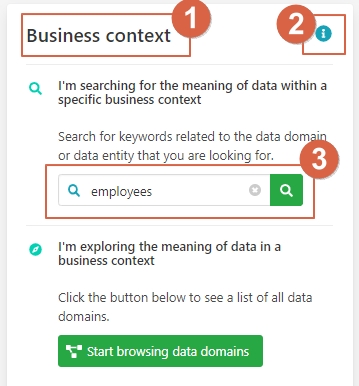
1 – The context that you are working on.
2 - Click here to get more details about the context.
3 – Search bar of the context
By hitting the search icon, you will get a list of results related to the searched term “employee”. As seen in the screenshot below:
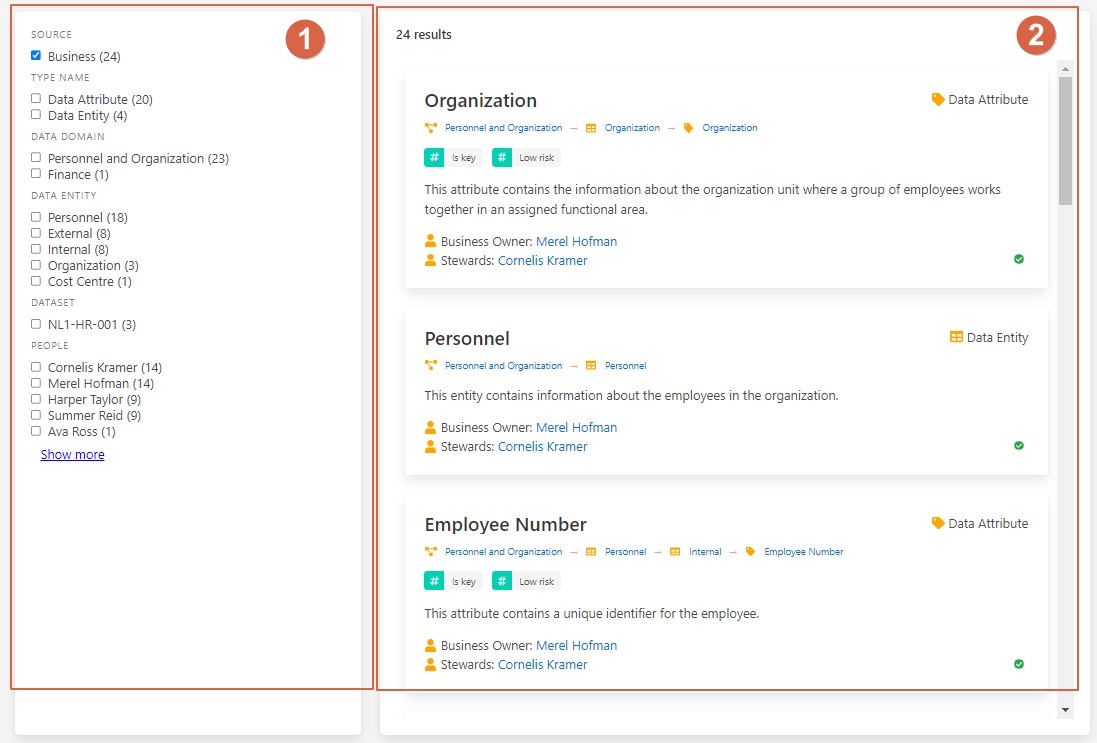
1 – Filter the search by type, domain, entity etc.
2 – Results of the search.
In this case as the data engineer, you are not looking for specific fields, but for entities representing employees, thus you can drill down and filter the results on data entities. Applying the filter reduces the result to 4 entities as depicted below.
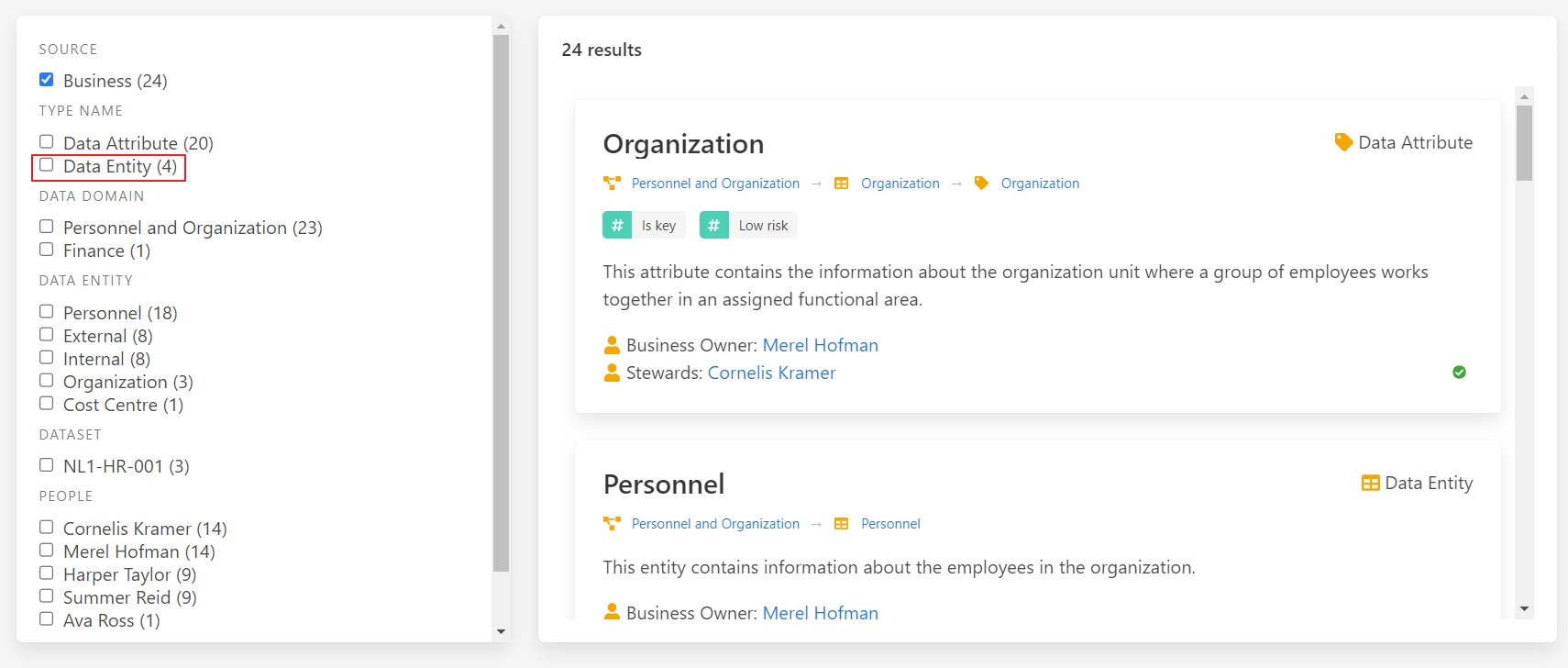
The result set is now small enough to go through it one by one. Comparing the entity “Personnel” and “Internal” by looking at the breadcrumb. The breadcrumbs indicate that the concept Internal is a child entity of the entity Personnel.
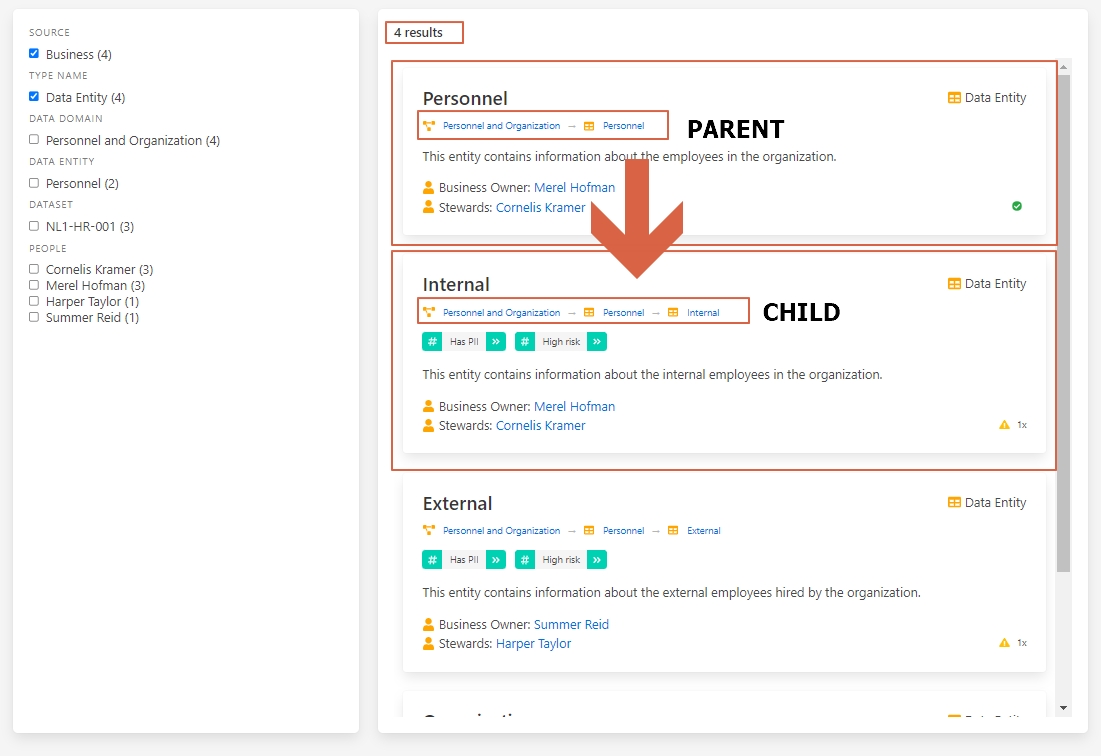
In this example the data engineer is interested in permanent employees, therefore the entity “Internal” is selected.
Clicking on a result takes you to the details of the entity. By selecting the entity “Internal” all details of the entity “Internal” are shown as depicted below.
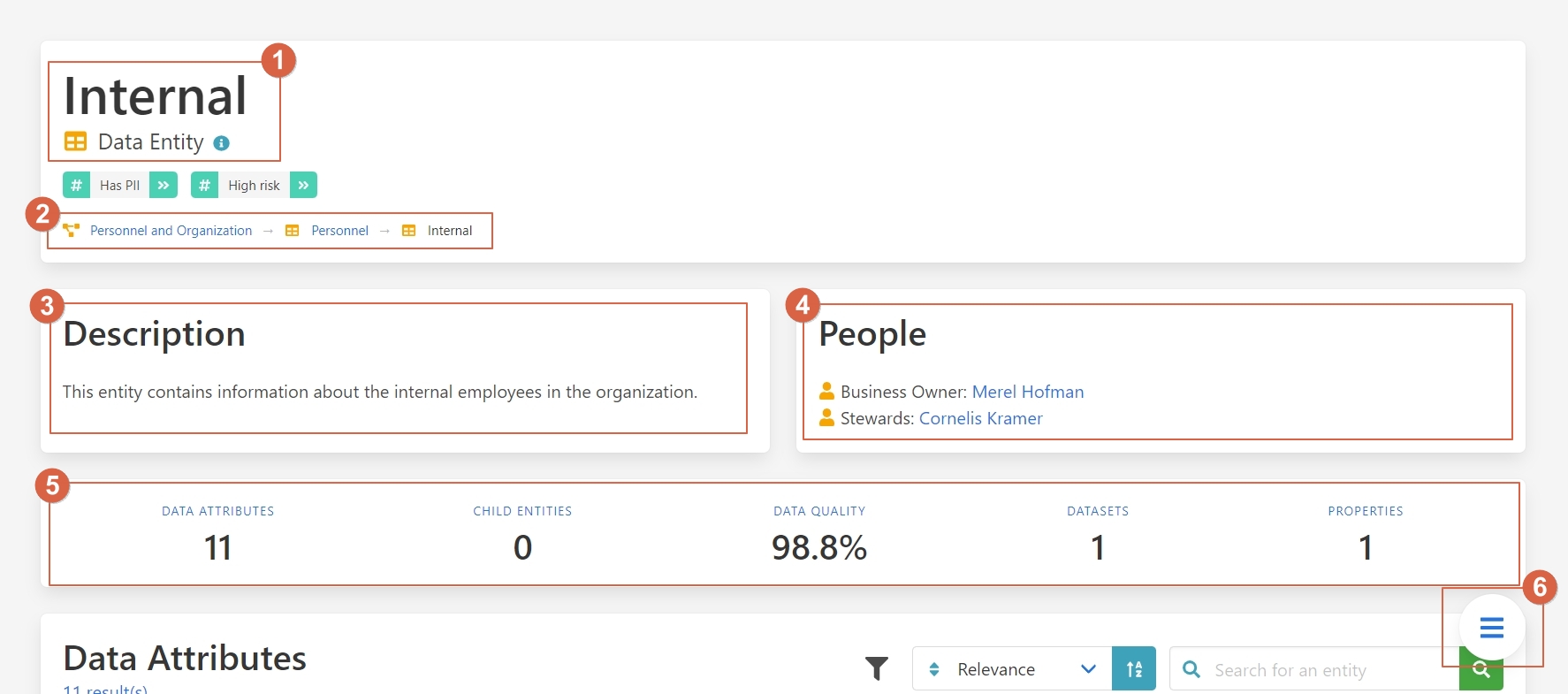
1. Name and type of the entity.
2. Business hierarchy: Shows which domain this entity is related to.
3. Description.
4. People responsible for this data.
5. Summary of all the elements of the page.
6. Button to navigate through each section quickly.
Looking at the people responsible for the data, you can see that the Business Owner of the data is Merel Hofman. To get access to the data, you need to ask permission from Merel.
The data engineer now knows who to contact for access to the data but still does not know where the data is stored.
In the summary of the page under Dataset it can be seen that there’s one place where the data is technically stored.
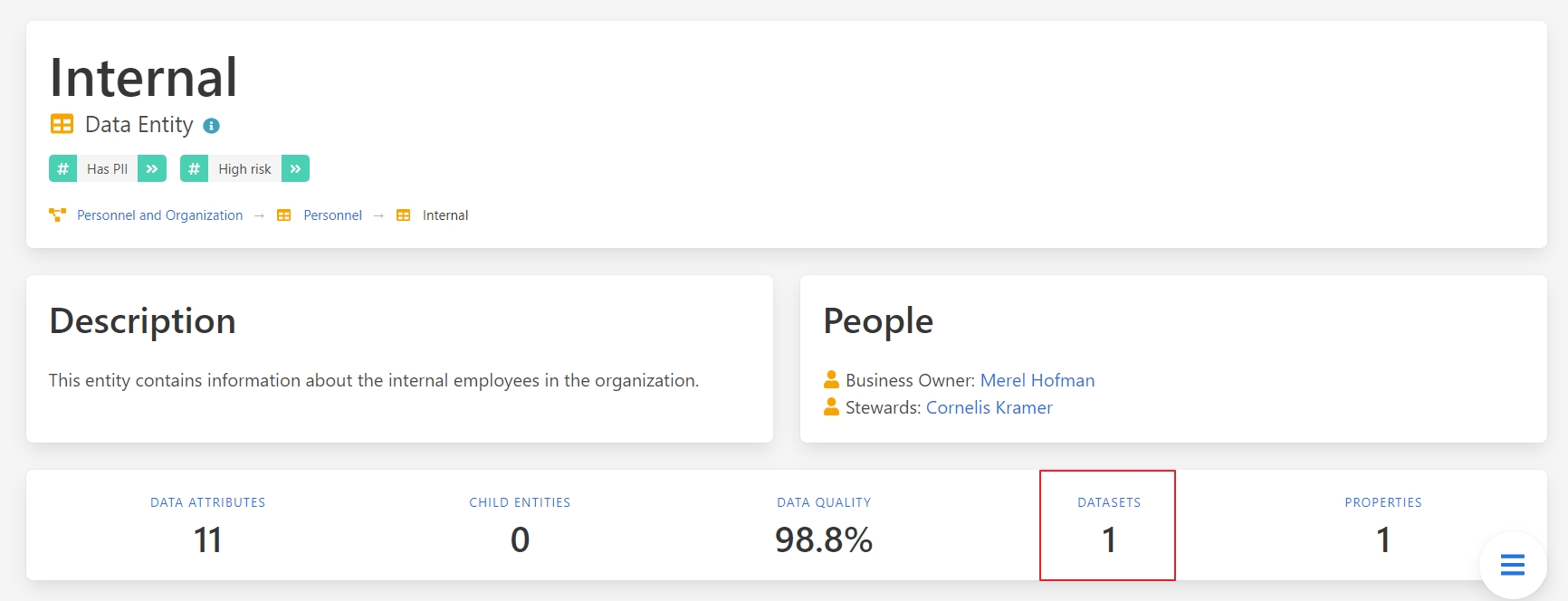
Let’s go to this section, to see where the data are stored:
1 - Press on the button.
2 – Select Dataset to see where the data is stored.
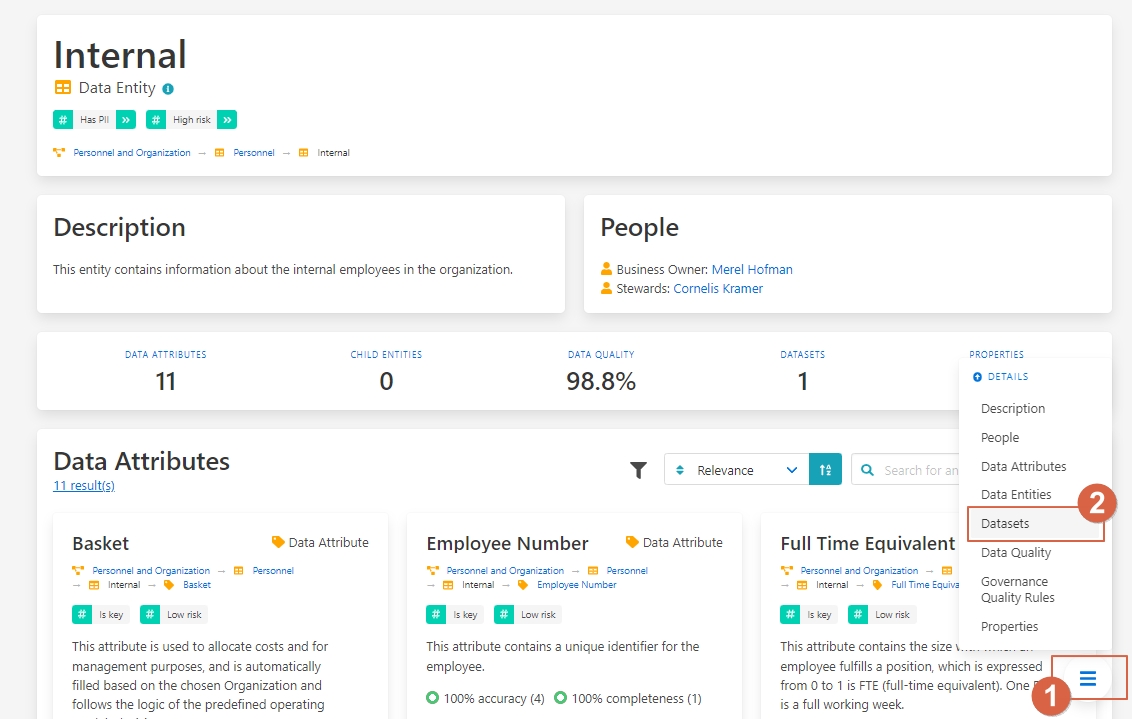
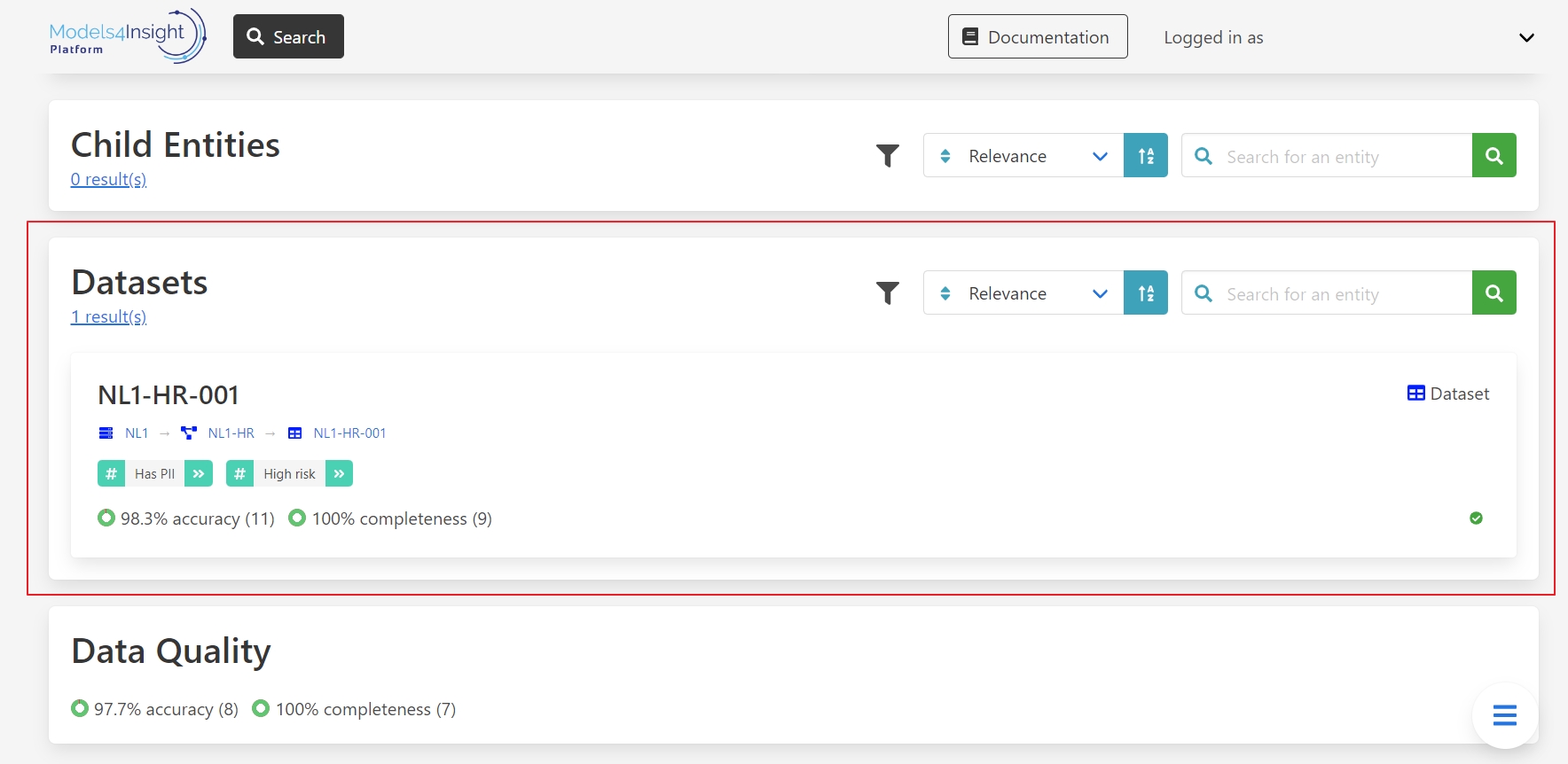
Here you can see an overview of where the data is stored:
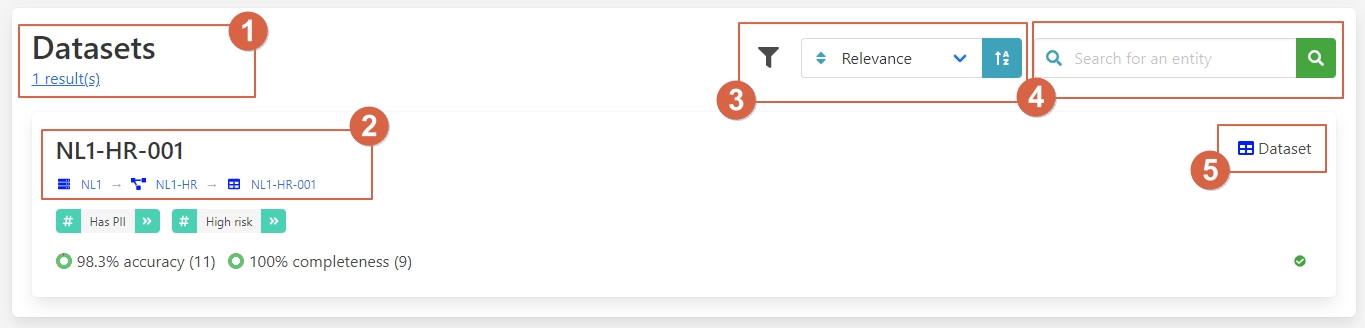
1 – Results of the datasets.
2 – Name of the dataset and where it is located in the hierarchy.
3 – Filter down the datasets.
4 – Look for the entities inside this dataset.
5 – Type of storage.
The data engineer can look at the breadcrumb and see that the data is stored in a database table called NL1-HR-001, which resides in a database called NL1-HR, which is located on a system called NL1.
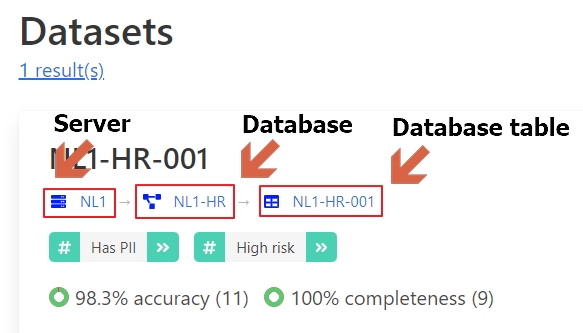
To get more details about the database table NL1-HR-001, click on it. Please be aware that we are moving from the business aspects of the data to the technical aspects of the data (indicating with blue icons).
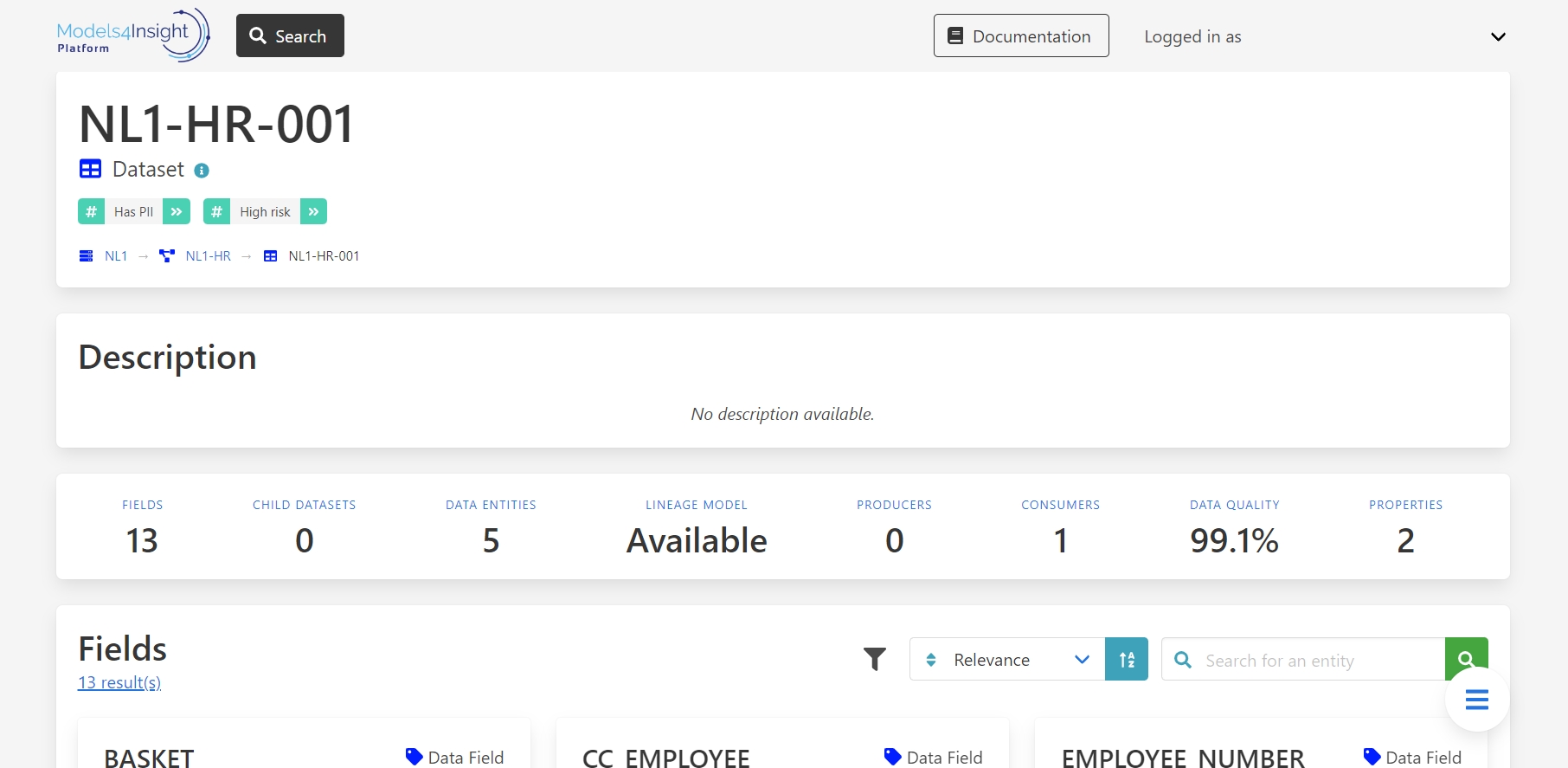
This is all the information that you need to get access to the data of the internal entity, now you know that the person in charge of this data is Merel Hofman, and the data is located in the database table NL1-HR-001, and this is how Aurelius Atlas Data governance solution can help you get it in a fast and easy way.
Benefits
1 – Look for data in an easy and fast way
2 – Clear vision of who is accountable for this data
3 – Detailed view of where this data is stored
4 - Have all the knowledge about your data